1. Go to Moshi Monsters.
2. click this in the top left corner.
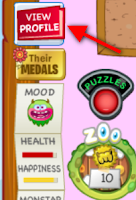
3. Now choose what you like! Like your fave food, Moshling, Color, Music, And on the other side ( Not in the picture ) You can see other things about you.
Here is the picture.
Hope you enjoyed this tutorial.
If you would like to add me I am TangyOrange1998
By the way, i am not 20 its a mix-up.
See you later. Keep exploring Monstro city!
And stay cool. Bye.
~ TangyOrange1998

No comments:
Post a Comment
Your Friend ~ TangyOrange1998